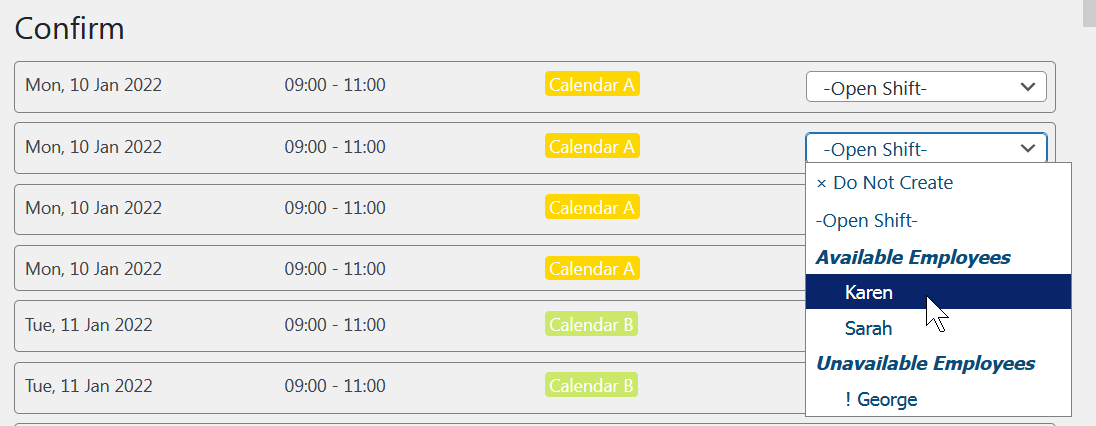Schedule Templates Pro
This feature is available in ShiftController Pro.
Since version 4.7.8.
You can create a schedule template for a week, or for a custom number of days. Then when a new week starts, you can apply a week template to quickly create the full schedule for this week. Or with a schedule template of a custom number of days, you can apply this template starting from any date.
Configuration
Schedule templates can be created by administrators. Log in as the admin, then go to ShiftController > Administration > Schedule Templates.
So far you have no schedule templates, so click Add New.
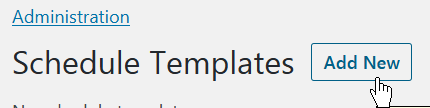
Specify the name for your new schedule template (for example, Regular Schedule).
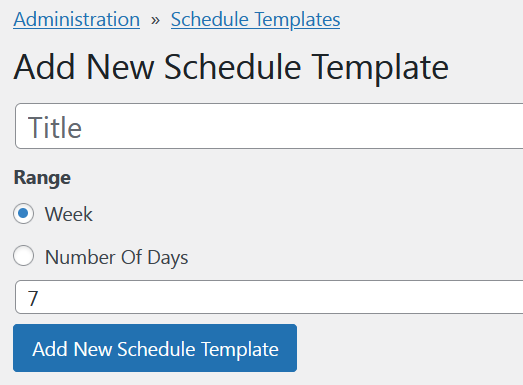
After you have created a schedule template, you can now fill it with template shifts. Template shifts are similar to regular shifts, but they are not yet active, waiting for you to promote them to real shifts.
In Template Shifts list of your new schedule template, click Add New.
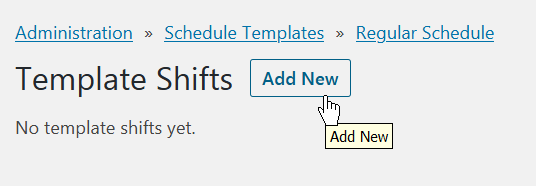
There will appear a form similar to the new shift screen when you create real shifts. In the first step you will be able to specify the calendar and the shift type, as well as the days of the week this new template shift will be added to.
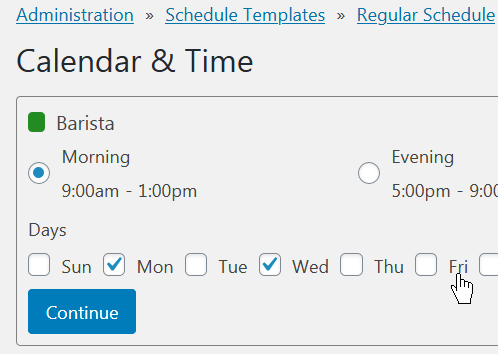
In the next screen you will be able to select employees for these new template shifts, or create open shifts.
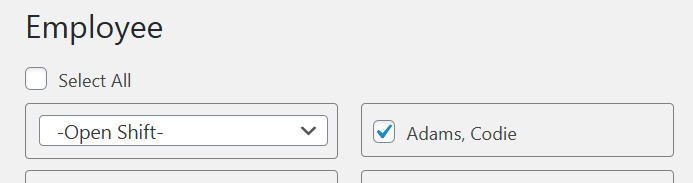
Finally you will be able to confirm creation of these new template shifts for your schedule template.
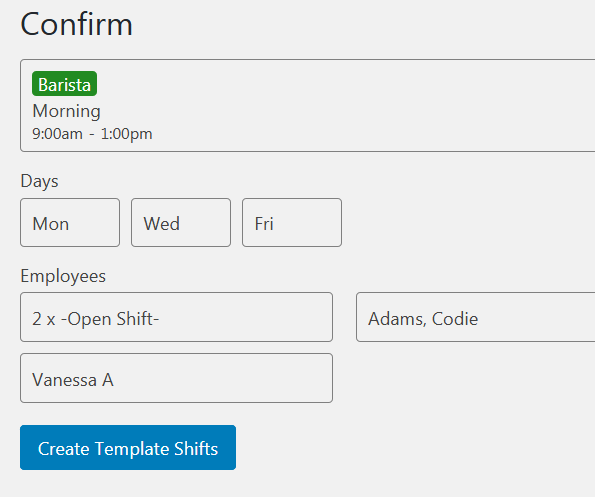
Later on, you can view your current template shifts, delete them or add new.
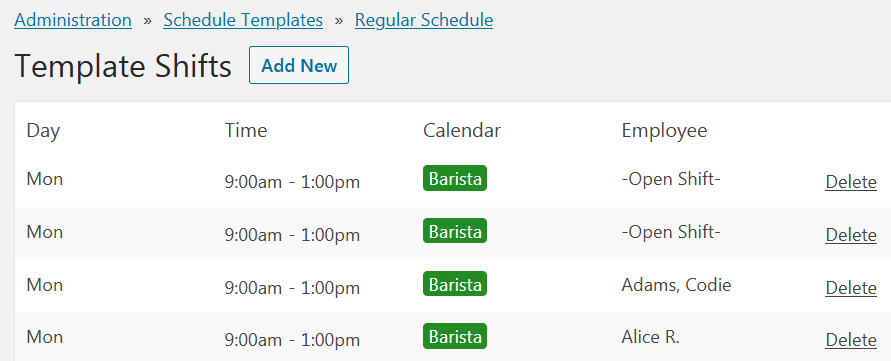
Create Shifts From Schedule Template
Once you have your schedule template ready, you can apply it to create real shifts.
Go to Everyone Schedule screen. If you are in the View: Week mode, and you have Week schedule templates, there will appear a new option to create shifts: + From Schedule Templates.
If you are in the View: Day mode, and you have Custom Number Of Days schedule template, there will appear a new option to create shifts: + From Schedule Templates.
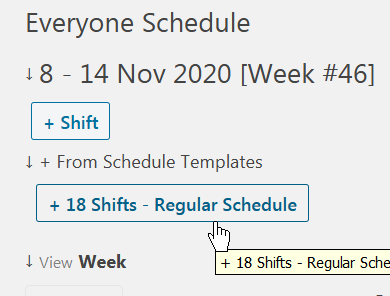
You will automatically get to the new shifts confirm form. Just click Create Draft or Create Published, and the new shifts will be quickly created in just one action.
If a template shift was set to - Open Shift - then in this final confirm form you can choose to fill the shift by some real employee.