Recurring Shifts Pro
This feature is available in ShiftController Pro.
The Repeat module offers a way to create recurring shifts or repeat existing shifts.
Creating Recurring Shifts
Click the Add New button, the new shift form will appear. Choose Calendar and Shift Type. Then you will be able to choose a recurring pattern, or pick up the dates by hand.
If a new shift would create a conflict with existing shifts, such dates will be marked red. Tick the checkboxes for the dates that the new shifts will take place on, then click Create Draft or Create Published. In a moment your shifts will be added.
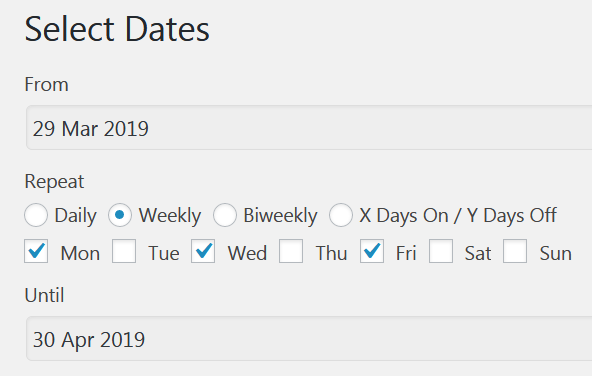
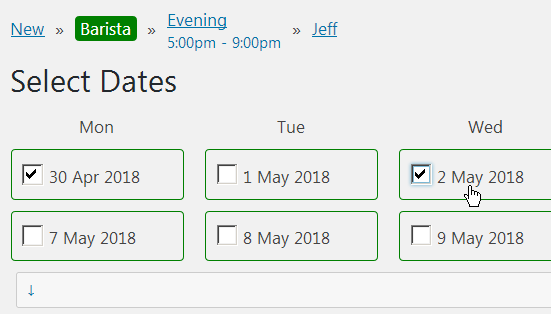
Repeat Existing Shifts
Go to the Schedule view, choose a shift that you would like to repeat, click on it, then choose the Repeat link. A calendar with available date options will appear, just like when creating new shifts. Tick the checkboxes for the dates that the new repeating shifts will take place on, then click Create Draft or Create Published. In a moment a set of new shifts that copy that original shift will be added.

