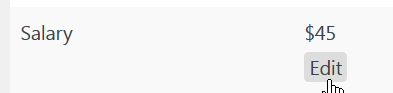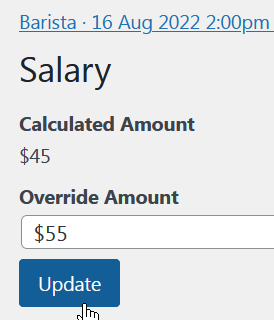Shift Employee Salary Add-On
This add-on plugin lets you define salary for shifts. There are two ways to configure a salary for a shift. First, you can define salary rules. For example, each Barista shift will have a salary of $45. Then you can override this value for any particular shift.
Installation
- Download the latest version.
- In your WordPress admin, go to Plugins, Add New, Upload Plugin.
- Choose the file you downloaded in step #1, click Install Now, then click Activate Plugin.
After Installation
This add-on shift salary plugin will add a new menu ShiftController Administration, Salary Configuration.

Click Add New, and you can add a new salary setting depending on calendar. For example, set $45 for Barista. This will be the default setting for all Barista shifts.

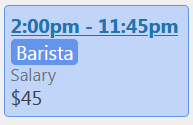
You can also override it for individual shifts: in schedule view, click on the shift, you'll see the default salary, then click Edit.